
How Breadcrumbs Play a Crucial Role in Web Design
Have you ever lost in a maze game at a theme park or Halloween party and failed to find the right way to the exit? Most of the time, it frustrates you but still, you retrace your steps to reach the destination. Likewise, breadcrumb navigation works here as your angel guide to help you find the right path to walk on and get out of the maze.
A question begins to brainstorm your mind, right, and it should be, what does Breadcrumb Navigation mean? So, let’s discuss it.
What breadcrumb trails are all about
The signature breadcrumbs work basically as a navigation aid that helps the users to know their current location and understand the pathway of other category web pages. Generally, the term ‘breadcrumb’ is borrowed from a tale named Hansel and Gretel, in which kids trace their way with the help of a trail of breadcrumbs that they drop on the way.
Breadcrumbs assist you in finding the way to go back a step or the home page from where you started. Thus, it depicts the relation of the user to the current page and the pages they visited before to easily navigate back.
Generally, they are typically displayed in a horizontal form on hyperlinked website pages which are separated with a greater-than sign (>). Even the location of the Breadcrumbs should be on the header of the website or nearby it that offers a clear view. Not only this, but you can go for additional tips and ideas that show the specification of your website.
Designing websites with breadcrumbs
Websites with hierarchically arranged pages and large websites should use breadcrumb navigation for a better user experience. Organizing a large variety of products into logical categories on an e-commerce website is an excellent example. It is important to keep in mind that breadcrumb navigation shouldn’t replace effective primary navigation menus but should be seen as an extra feature.

Types of Breadcrumb Navigation
#TYPE 1: Location or Hirerachy-Based Breadcrumbs
The Breadcrumbs, based on location, guide the users to go and explore a wide range of categories from their current web page location. This way, one can visit higher-level pages with a navigation that shows them a way back to the current page.
For instance, considering someone who is looking for the finest leather bags on a search engine might find a result and land on one of the product pages. Anyhow, if they do not feel satisfied with what they see, they have the desire to explore other options than what they will do. Well, here, the person returns to the main category page or a particular sub-category page where they find related leather bags collection.
#TYPE 2: Path or History-Based Breadcrumbs
Whenever you scroll a webpage of any product, you see the wording – ‘Back to results’ at the left corner on the top or beneath the header of the page. It can be located near the footer also.
Does their purpose mirror that of the browser’s back button and work similarly? Well, it’s true that it can help the user go back to the previous page(s). It mainly assists the person when they use multiple filters to reach out to a product page from the main category web page.
Basically, the history-based breadcrumbs are common for eCommerce websites where numerous products and their features are displayed. It helps the users quickly jump to the previous page to view the selection they have come through.
#TYPE 3: Attribute-Based Breadcrumbs
When the users select the tags or attributes to filter their search on a webpage, they consider them as the attribute breadcrumbs. Such breadcrumbs go best with eCommerce websites to explore the variety of content and product items on a particular page. It doesn’t comprise here; it can also be implemented on various content types and blogs in the form of tags to categorize them.
Benefits Of Using Breadcrumbs
The initial concept of the breadcrumb begins as a simple navigation aid, but as time flees, it widens up. Nowadays, it has become an essential aspect that affects the online user experience.

Whip up the Browsing Experience and Minimize Bounce Rate
If the website doesn’t give a smooth experience, it affects the user experience. Here the breadcrumb helps the users to reach out to the page that interests them, which eventually freezes their stay for a long. As a result, it keeps them going back or bouncing the page. Even it encourages people to start over and constantly browse to find things they are looking for.
It has been seen that users complete their tasks much faster with the help of breadcrumbs instead of those who don’t use them. Even saves time and enhances the productivity of daily internet users, so add it and use it for a seamless user experience.
Refine the Search Ability Of the Website
A good navigation experience on a perfect web design improves user experience and enhances their stability and revisit. The easier you make the navigators, the more it helps the people to find their interest in your site. The interaction with the web pages becomes comfortable and more engaging. This way, breadcrumbs polish up website findability and decrease website bounce rate.
Breadcrumbs Lead To SEO Benefits
Google has updated that they are using site name and breadcrumbs navigation to replace the URL within its search results. Well, now it’s for mobile devices only, but it might be applicable for desktops in the future. It considers brushing up the usability and knowing where the user will be landed on clicking the search results. It works as a map guide for the users and improves the SEO experience.
Breadcrumb Navigation Tips

Add Breadcrumbs as per your site’s structure.
Use the breadcrumbs if it goes appropriately with your website’s structure and makes the right sense; otherwise, it can confuse the users. To elaborate on the concept, if you have lower-level web pages that are easily accessible from different landing pages, you do not need to add breadcrumb navigation. Even it is not essential if you have a small website with only a few web pages.
For instance, ‘Pipcorn, a website that hasn’t implemented breadcrumbs navigation, and even it doesn’t need it. They deal in a single product with limited website pages that are required. Thus, they use main navigators that cover all the pages that the website offers, and no additional pages lie within the parent pages.
Don’t make breadcrumb navigation too large and dull.
The website’s main navigation requires the primary space, whereas breadcrumbs navigation comes after it as a secondary term. To avoid mess, make sure that your breadcrumbs appear smaller than the main navigation and locate them below on your site. If it looks too large, it disperses the visual balance of the page, which confuses the users. Let the products visualize more apparently that captivate users or buyers and raise their interest.
Include the entire navigational path
Some visitors discover a particular webpage directly on your site in spite of beginning from the home page or via navigation. The smart way of introducing users from all the categories or aspects of your website, including a full navigational path, is a brilliant idea. It will make the site more helpful for the user, and they can explore all the content and information easily rather than feeling helpless and bouncing back.
Alignment and designing of breadcrumbs matter
The breadcrumb navigation basically reads left to right, considering the leftmost link to your homepage and the rightmost link to the user’s current page. A study on the design of websites found that users like to view and read the left half of a page more than the right one. So, to make the chain design stronger and easily reach the page’s beginning, keep the links close to the left.
Consistency between web page titles and breadcrumb titles
To avoid any kind of confusion, it is essential to keep uniformity with your webpage and breadcrumb titles. Even it offers you ample of another place to embed your target keywords. To make the breadcrumbs title more effective, you have to link them to the page.
If any of the titles don’t contain a link, that has to be clearly visible on the screen. To elaborate it more precisely, you may underline your breadcrumb title, highlight it or use your own creative ideas to differentiate it from the non-links titles.
Be creative with the design.
Traditionally, breadcrumb navigation is styled as a horizontal list of links that splits up using a sign. Most probably, it is a greater-than-sign (>). It is not ended up here, and you may use your creative ideas rather than following up the tradition. You can create a consistent design that fits best with your website and its looks. Even the subtle design variation makes sense to make your brand aesthetic more engaging.
Keep the design and font clear and uncluttered.
Do not add the breadcrumbs until or unless it requires for your website. Breadcrumb navigation works as an aid for the visitors to reach the page they are looking for, so it should be clearly designed. Not only the clunky design but also ensures not to use of unusual text to avoid clutter using breadcrumbs. In brief, the right design of the breadcrumb makes it noticeable and more impressive, even without any additional text introduction, such as ‘you are here, ‘here you check,’ and so on.
Consider the right breadcrumb navigation that makes sense.
In the beginning, we discussed a few types of breadcrumbs, which are – location-based,attribute-based, and history-based, that should be considered while picking up the right design for your website. To show the location to the user in the site hierarchy, you can use location breadcrumbs, whereas attribute-based breadcrumbs show users under which categories or tags their page falls. At last but not least, history breadcrumbs is to show users the specific pathway from the current page and the page they started from.
So, whenever you are designing breadcrumb navigation, consider the one that is useful and informative for your website’s users. Not only the breadcrumb type but your site’s structure, services or products you offer, and user’s interaction with your web pages also matter.
Understand your audience and their interest
The best practice that focuses on breadcrumb navigation is its placement on the header of the page, exactly below the main navigation. Apple is one of the valuable companies that defy logic and place the breadcrumbs in the footer. Well, Apple’s customer finds navigation to their tech-savvy interest, if required. But, in your case, you critically know your audience and their interest. It will be suggested to implement A/B testing to consider the needs of your user or in case you are unsure.
Treat the breadcrumb navigation as inspiration and include as many as possible on your website in an uncluttered way. The arrow pointing to the journey from home to the current location assists you throughout the search and enhances the user experience.
Breadcrumb useful in HTML and CSS
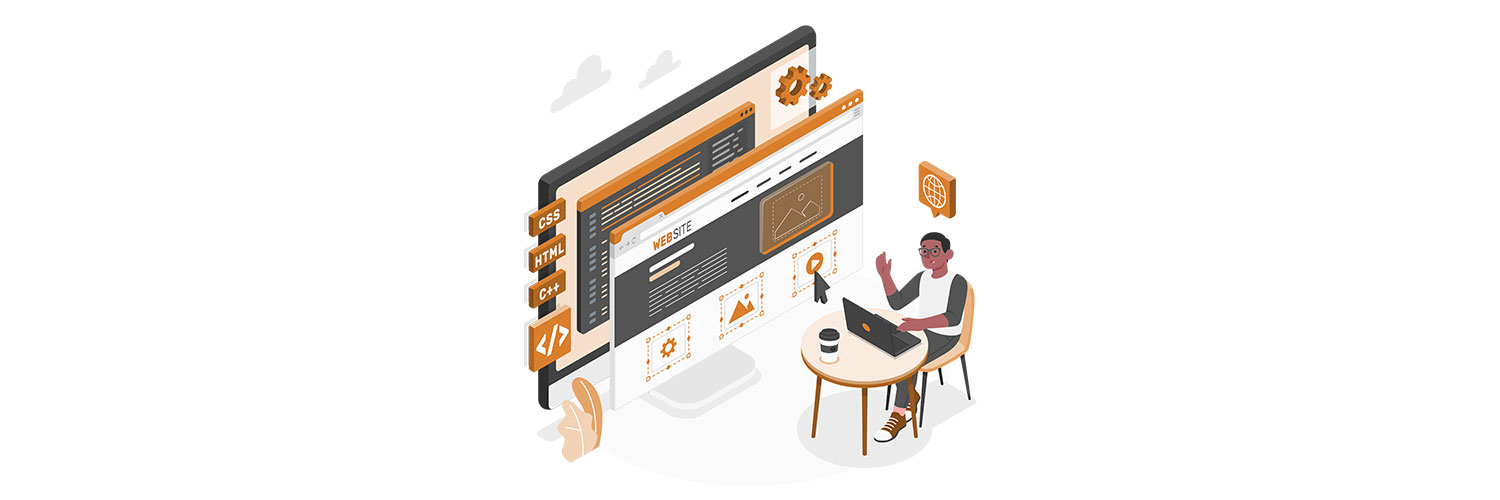
Breadcrumbs are useful for websites; moreover, they’re easy to embed using HTML and CSS. First, let’s discuss HTML, which we’ll use to create the links. This can be accomplished by using an unordered list ‘<ul>’ element, which includes each list item ‘<li>’ with a link from the breadcrumb series until the final stage or item, which is the current page. The use of a breadcrumbs trail makes your web page easily accessible to search engines and screen readers.
Breadcrumb navigation: website’s spotlight
No doubt, Breadcrumb navigation, and trails play an effective role in designing a user-friendly website. Despite its primary value, it is always considered secondary in status in the past decades. If you use this powerful element wisely following the best practices, it improves the user experience, creates engagement, raises revenue, and reduces the bounce rate for sure.
So, do you have embedded breadcrumbs trails on your business and eCommerce website? Is it fit your audience or website requirements? If not, reach out to DigiLumos, and we will assist you the best.

 SEO SERVICES
SEO SERVICES Digital Marketing
Digital Marketing PPC
PPC
 8146536963
8146536963

